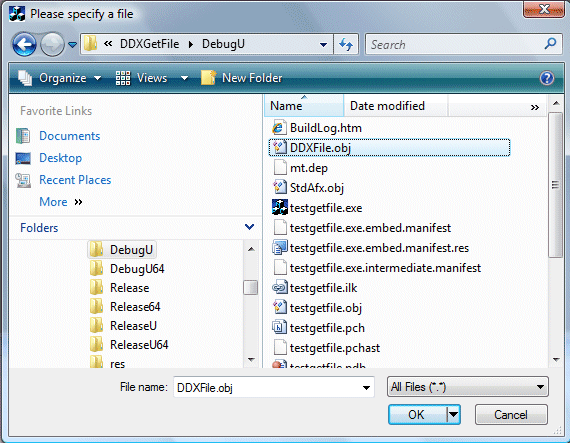DDXFile v1.34 A freeware control for selecting a filename
For developers who use MFC, this is a control which
subclasses an edit control to allow you to easily specify a filename. When the edit
control is correctly setup it will look like:
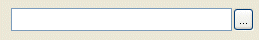
The button beside the edit control sports a tooltip when the button is over
it and when the button is hit a modified version of the common file open dialog
is displayed to allow the user to select a filename as:
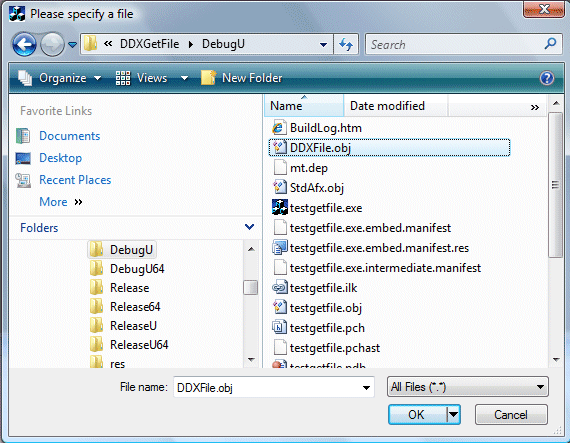
Both the caption and file extension filter can be customized. In addition the control integrates with the AutoCompletion
functionality of Windows, so that a drop down list appears underneath the edit
control which allows the user to quickly select a specific file. Other methods allow the developer to customize whether overwrites are
notified to the user and only existing files allowed. The routine is most useful when you want to specify a filename from
somewhere in the user interface but don't necessarily want to "Open" or
"Save" a file. Note that the default button has the text "OK"
as opposed to "Save" or "Open" which is what you normally would get
with the standard common file dialogs.
The enclosed zip file contains
source for the routine and also includes a VC 2017 solution to build a small dialog based
app to demonstrate the routine.
Copyright
- You are allowed to include the source code in
any product (commercial, shareware, freeware or otherwise) when your product
is released in binary form.
- You are allowed to modify the source code in
any way you want except you cannot modify the copyright details at the top
of each module.
- If you want to distribute source code with
your application, then you are only allowed to distribute versions released
by the author. This is to maintain a single distribution point for the
source code.
Updates
v1.34 (1 April 2022)
- Updated copyright details.
- Updated the code to use C++ uniform initialization for all variable
declarations.
v1.33 (3 May 2020)
- Fixed more Clang-Tidy static code analysis warnings in the code.
v1.32 (14 March 2020)
- Updated copyright details.
- Fixed more Clang-Tidy static code analysis warnings in the code.
v1.31 (21 December 2019)
- Fixed various Clang-Tidy static code analysis warnings in the code.
v1.30 (18 May 2019)
- Updated copyright details.
- Updated the code to clean compile on VC 2019
v1.29 (9 July 2018)
- Updated copyright details.
- Fixed a number of C++ core guidelines compiler warnings. These changes
mean that the code will now only compile on VC 2017 or later.
v1.28 (24 September 2017)
- Updated copyright details.
- Replaced NULL throughout the codebase with nullptr. This means that the
minimum requirement for the framework is now VC 2010.
- Reworked the code in CGetFilenameControl::InitializeAutoComplete to use
ATL::CComPtr::CoCreateInstance.
- All the code has had SAL annotations added.
v1.27 (11 November 2015)
- Verified the code compiles cleanly on VC 2015.
- Updated the sample apps main icon.
- Updated copyright details.
v1.26 (23 December 2014)
- If the main edit control is now hidden, the buddy buttton is now also hidden.
The corollary of if the main edit control is now shown, then the buddy button
is now also shown. Thanks to Rene Laviolette for requesting this update.
v1.25 (1 March 2014)
- Updated copyright details.
- Updated MFC message maps in sample app and in DDXFile module to use C++
standard for pointers to member methods.
- Reworked DDX_FilenameControl to use DDX_Control for most of its functionality
- Reworked how the code exposes the bVistaStyle support in the MFC CFileDialog
class. The code now uses the MSC C++ __if_exists / __if_not_exists statements
- Updated the code to clean compile on VC 2013 & 2012.
- Updated the code to clean compile using /analyze
v1.24 (10 September 2011)
- Updated copyright details.
- Verified code compiles cleanly on VC 2010
- Fixed an access violation bug in CDDXFileModifyButton::PreTranslateMessage
if the IDS_DDXFILE_EDIT_TEXT string resource is not loaded
v1.23 (21 December 2008)
- Updated copyright details
- Removed VC 6 style AppWizard comments from the code
- InitializeAutoComplete now returns a HRESULT instead of a BOOL
- Updated DDX_FileControl code to be consistent with DDX_Control in VC
2008
- The code has now been updated to support VC 2005 or later only
- Code now compiles cleanly using Code Analysis (/analyze)
- The code now can use the Vista style of file dialog provided by VC 2008
- Fixed a bug in the sample app where the various checkbox UI states were
not initially in sync with the control.
v1.22 (19 November 2007)
- Minor update to display HRESULT's correctly.
- Minor tidy up to remove old style AppWizard comments
v1.21 (20 August 2006)
- Control now takes advantage of the AutoCompletion functionality (IAutoComplete
et al) built into Windows to improve the UI experience. If enabled then a
drop down list will appear underneath the edit control which allows the
user to quickly select a specific
file. The code uses the COM interfaces (IAutoComplete) to AutoCompletion
instead of the more simplified functionality provided by SHAutoComplete.
This allows the code to customize the auto completion UI so that only file
system folders are selectable.
v1.20 (11 August 2006)
- Reworked all the use of string resources. Now all the string resources
used by the control are all loaded in one single virtual function. In
addition if you do not want to use inheritance, all the strings can be
customized via Get/Set methods.
- Broke the DDV functionality into seperate discreet DDV functions
- The dialog control id of the edit button can now be specified via the
SubclassEdit and DDX_FilenameControl functions
v1.19 (29 July 2006)
- Initial enabled state of the edit control is now reflected into the edit
button when AddEditButton is called.
v1.18 (19 July 2006)
- Updated copyright details
- Optimized CDDXFileModifyButton constructor code
- Updated documentation to use the same style as the web site.
- Optimized CDDXFileFileNameDialog constructor code
- Addition of a CDDXFILE_EXT_CLASS preprocessor macro to allow the classes
to be easily added to an extension dll.
- Removed now defunct Win32s support code
- Removed support for showing the old style Win3.1 file open dialog
- Changed the names of the constants used for DDX_GetFilenameControl
- Replaced all calls to CFile::GetStatus with GetFileAttributes
- Verified code clean compiles in VC2005
10 January 2003
- Minor update to the documentation, no code changes.
v1.17 (9 January 2003)
- Updated copyright details.
- Changed a class name from "CModifyButton" to the better
named "CDDXFileModifyButton".
- Enabled state of control is now reflected to buddy
button edit control. Thanks to "matro" for pointing out this problem.
- Made the "CGetFilenameControl::Edit" virtual for easier
customisation
- Made all strings used by the classes easier to modify
by making them virtual methods of the class
- Changed a class name from "CGetFileNameDialog" to
the better named "CDDXFileFileNameDialog"
- Made the "CGetFilenameControl::AddEditButton" method
virtual for easier customisation.
v1.16 (27 December 2001)
- Fixed an issue where the browse button would do nothing
when you type in for example "c:\". Thanks to Stephen Agate for
spotting this.
v1.15 (24 May 2001)
- Fixed a problem with the Z-Order of the control being set incorrectly.
- Updated copyright message.
v1.14 (18 July 2000)
- Width of the edit button is now determined from the
text which it displays.
v1.13 (17 May 2000)
- The width of the underlying edit control is now shrunk
when the "..." button is created. This makes layout of the control
using the resource designer a lot simpler.
v1.12 (14 May 2000)
- The "..." button now supports being tabbed
into i.e. the WS_TABSTOP style
v1.11 (11 December 1999)
- Cosmetic item where now a 1 pixel space is included
between the edit control and the "..." button
v1.1 (17 September 1998)
- Updated all the documentation to be HTML based as with my other
shareware / freeware.
- Unicode enabled all the code and provision of Unicode build
configurations.
- VC 5 mak files provided now as standard
- Provision of a DDV function.
- General tidy up of the sample app including removing all the
AppWizard generated comments.
- All code now compiles cleanly at warning level 4.
- Replaced all TRACE0 calls with TRACE.
- Changed name of main function from DDX_GetFileControl to
DDX_FilenameControl.
- Module name has been changed from ddxgetfile to ddxfile.
- Sample app now allows read only state of widget to be toggled.
- Addition of a DDX_FileValue function.
- Change the ID's of the strings in the resource table which the code
uses.


![]()