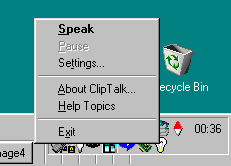ClipTalk
v1.21 An application to speak the current text on the clipboard
(Obsolete)
ClipTalk
v1.21 An application to speak the current text on the clipboard
(Obsolete)
This simple application sits in the tray notification area under Windows 95 and
NT 4 and speaks the text on the clipboard. The text can be spoken back when you
double click the ClipTalk icon in the tray, use a hotkey or even when text is just
added to the clipboard. The context menu looks as follows:
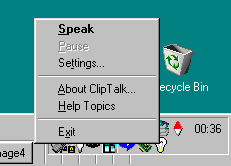
Full installation instructions for ClipTalk are included in the
enclosed zip file which contains the ClipTalk
executables. You will also need to download this text
to speech zip file which is the text to speech engine I use.
The program is very helpful for visually impaired computer users and will work
with any Windows application which supports pasting text to the clipboard i.e. virtually
all Windows applications. Places you might find this program useful are in your
word processor, Web browser or email program.
Updates
30 September 2012
- Please note that I have not worked on this application in many years and
is considered obsolete. Microsoft provides a Text To Speech SDK in recent versions
of Windows and it is very easy to implement something equivalent to ClipTalk
using even just script. For an example check out
http://blogs.msdn.com/b/sprague/archive/2004/09/20/231882.aspx.
V1.21 (2 December 1998)
- No code changes, just an update of the documentation to include a Keyboard
Guide.
V1.2 (1 December 1998)
- Speech settings are now persistent across invocations of the program.
- Tray icon now actually uses a 16*16 icon i.e. it didn't in v1.1 even though
I thought it did.
- Hotkeys are now available for the following options: Exit the program, Bring
up the settings dialog, Pause the text in addition to the existing Speak option.
- Pause/Resume support has been added including menu and hotkey activation.
- Menu item text is now dynamically updated for Play/Stop and Pause/Resume.
V1.1 (29 June 1998)
- Uses latest version of my tray icon class.
- Speech and hotkey dialogs have been merged.
- App now includes a version info resource.
- Nag screen is now presented if the application is unregistered.
- ClipTalk now has timer support.
- Timer and hotkey support is now optional.
- Fixed bug in ClipTalk code regarding closing down usage of speech engine.
- Tray icon now uses 16*16 icon instead of letting the shell render a resized
version of a 32*32 icon.
- Updated documentation.
- Hyperlinks in the about box and Nag screen are now active. i.e. you can
click on them just like in a Web Browser.